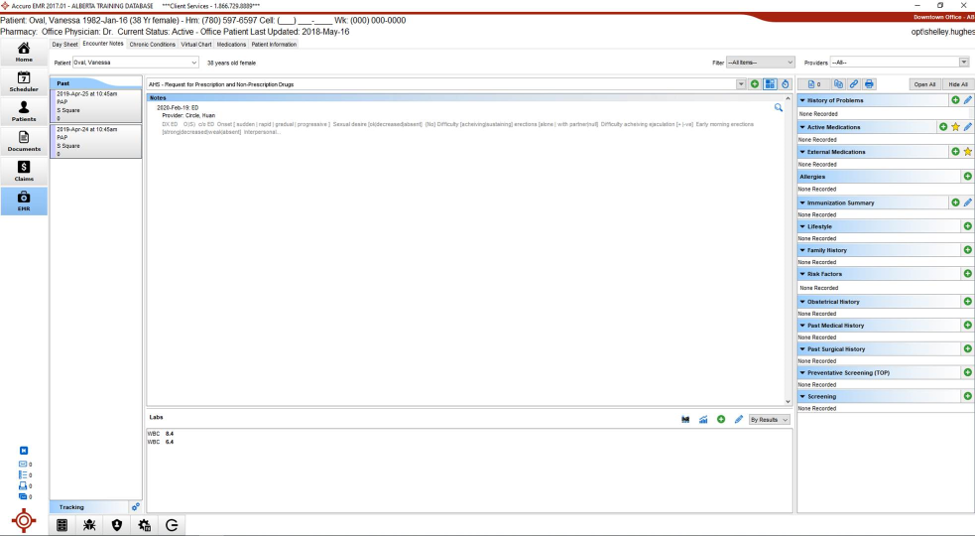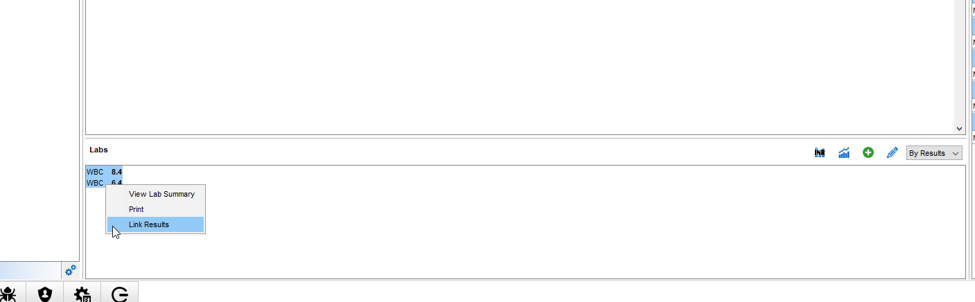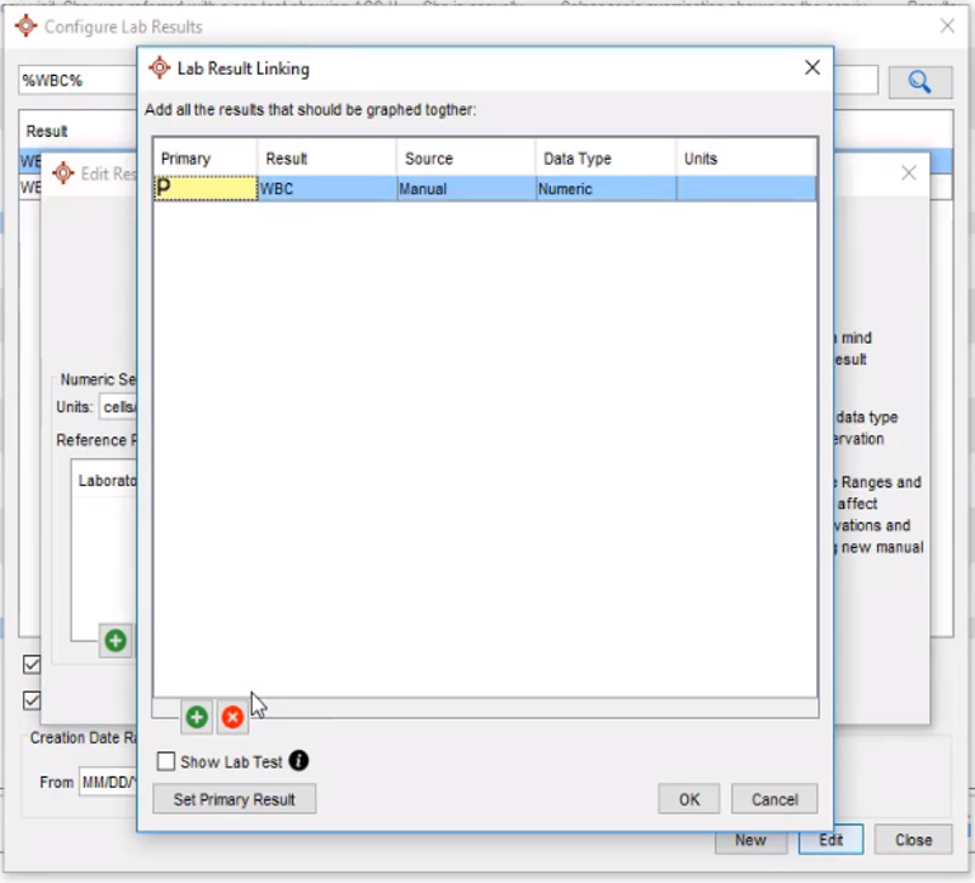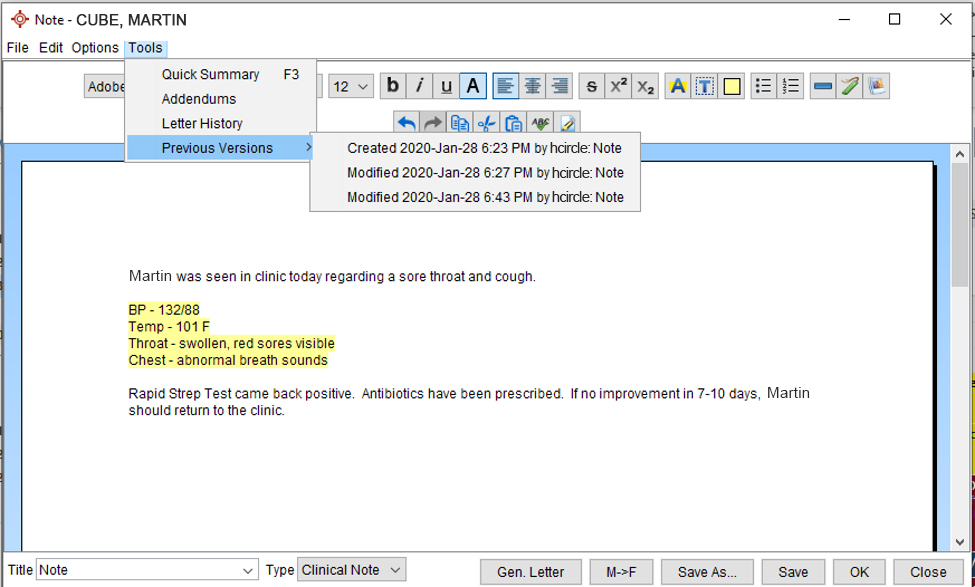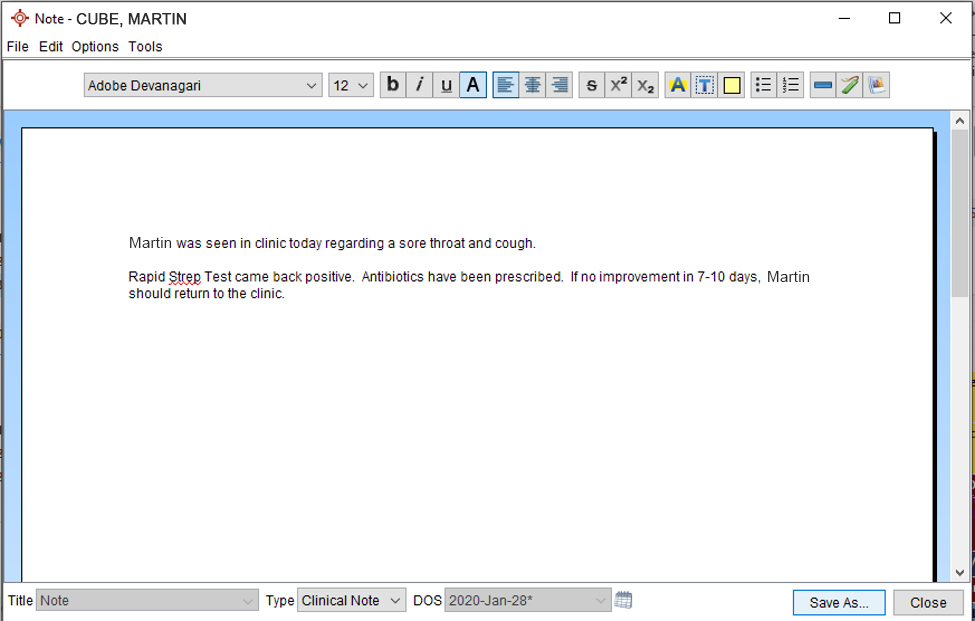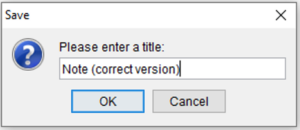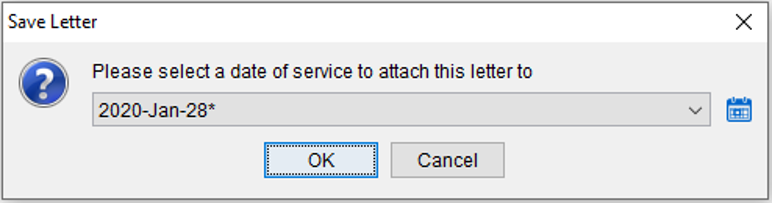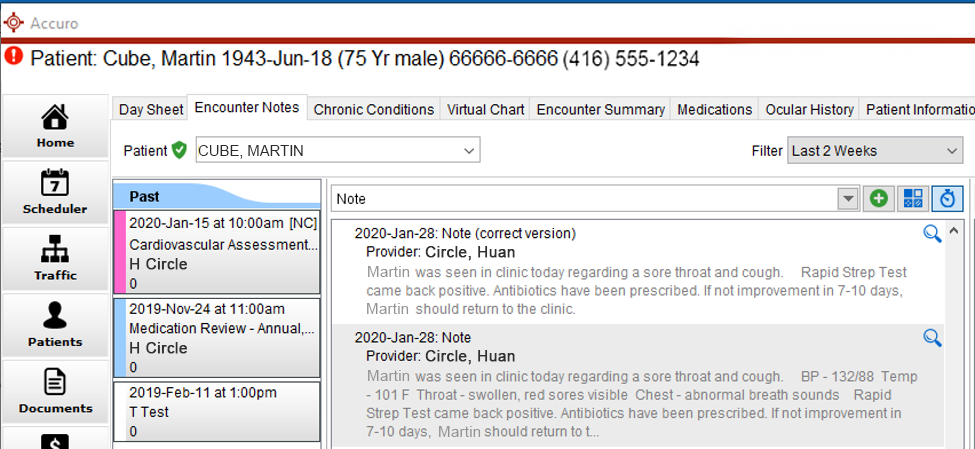Helping You Fit More In
Your day is like a suitcase; you can try to just cram more in, but the end result may be messy and frustrating to sort out. To get the most out of your available space, whether it’s in your Samsonite or in your scheduler, the key is efficiency.
This edition of CONNECT is all about helping you (neatly) pack more into your day. We’re sharing Accuro conveniences that came directly from our users, giving you the full story on why Lab Linking is a great idea, and setting you up for success with forms. No matter where your day is headed, we’ll help you be packed and ready to go.
Setting Up for Success
Get ready to do more with this month’s quick training video. You’ll see how to share your custom forms with other users, how to download forms from the Accuro library, and how to create Quick Action buttons to make your everyday tasks easier.
TIPS & TRICKS
Need to find a patient but don’t know their full name? No problem! You can search by phone number, health number, or you can use partial names with or without the correct spelling. Here’s how:
• Name search: As you know, when you search in Accuro it will search the last names with the letters you type, “Smi” if you were searching for Stephen Smith. To search by first name, type a comma first and then the first three letters of the name “,Ste” in this case. Better yet, save time by just starting the last name and moving on to the first name. Try three letters of each for a quick search “Smi,Ste”.
• Sounds like search: Not sure how it’s spelled? Type what the name sounds like in the Patient Demographics section and click the speaker button. Accuro will show all names that sound similar.
• Phone number search: Use their 7-digit phone number with a dash but without their area code, 123-4567
• Healthcard search: A patient’s healthcard number in the search field will also bring up their chart
• Wildcard: Use the % symbol when you are unsure of letters. Ste%en would bring up both Steven and Stephen.
Free Accuro Webinar:
Prescription Management
Ready to take your prescription management to the next level? Our free webinar on March 25th will get into the nuts and bolts of Accuro prescription management, show you how to use the tools at your disposal, and help you navigate tabs and settings with confidence.
In it, we’ll cover:
- Streamlining (prescription) entries
- Prescription settings
- External medications
- The Medications tab
- And a bonus: Introducing Accuro ePrescribe
A recording of the webinar will be sent to everyone registered regardless of attendance at the live training.
In case you missed it:
Thanks to everyone who took the time to attend our Advanced Forms webinar earlier this month. Click the link below to watch the full recording.
Saving time using patient messaging
“The phone is such a waste of time. It can be so frustrating, and we spend days going back and forth scheduling appointments OR for things as simple as sharing test results. Now we can send them out securely with instructions, and immediately answer if there are any questions.”
DR. ROBERT ANNIS | PATIENT MESSAGING USER
Listowel, ON
Not receiving our newsletter?
Sign up below
* Indicates Mandatory fields
Accuro Support
1-866-729-8889
support@QHRtech.com
Accuro Learning
1-866-454-4681
academy@QHRtech.com
New Product Inquiries
1-866-454-4681
inquiry@AccuroEMR.com