
Group video
Bring care supporters, translators, or other healthcare providers into the conversation and communicate the same information to everyone at once.
Screen sharing
Display and share documents with the patient during a video call for interactive exchange of information.
Screen shots
Take and save screen shots during video calls and create a timeline of progress. Monitor injury recovery or compare diagnostic results from one visit to the next.
Microsoft ACS platform
Azure Communication Services (ACS) provides video and audio reliability to Video Visits so you can have complete confidence in your connection with your patients.
My Care Circle
Patients can invite family members, friends, or caregivers to become their “supporter” in Medeo. Supporters can then see the patient’s booked appointments, contribute to secure message threads, and join the patient’s video visits.
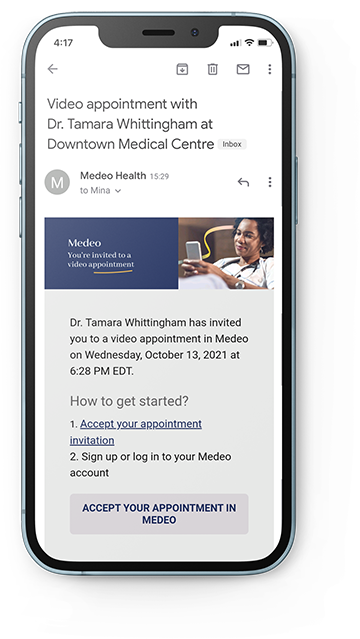
- Your patient receives an email invitation to Medeo Patient when you book a Video Visit with them.
- Your patient opens the email and clicks ‘Confirm appointment’. NOTE: If they don’t yet have a Medeo account, they’ll be prompted to create one.
- At the time of the appointment, the patient logs into the Medeo Patient app and clicks ‘Join’.
- PIPEDA Approved – Your video appointment is safe
- Integration with Accuro
- Microsoft ACS platform
- Ability to launch Video Visit from Day Sheet, Scheduler, Encounter Notes tab, and Traffic Manager
- Ability to send messages, including documents, pictures, and files during video appointment
- Ability to screen share
- Ability to conduct group video
- Join by link
- Message log
- Video appointment dashboard
- Blur screen
- Screenshot tools
- Video appointment chat summary
- Video Visit waiting room
- Appointment notifications
Common questions about Video Visits
